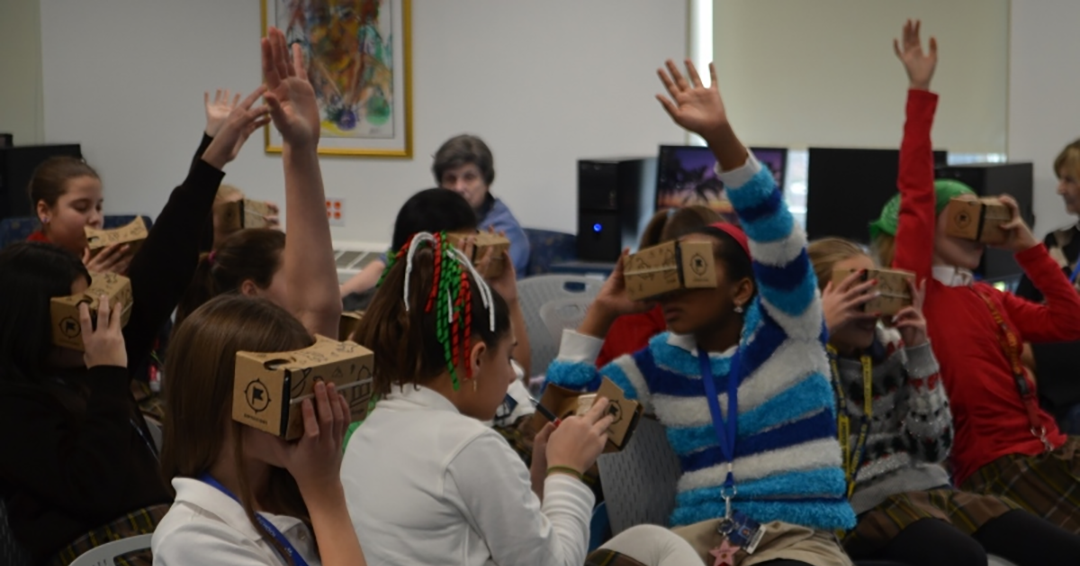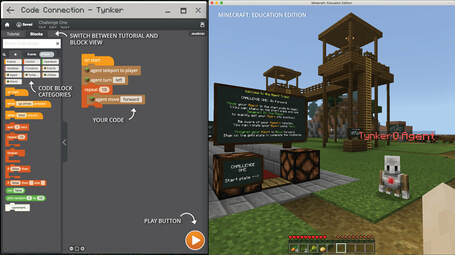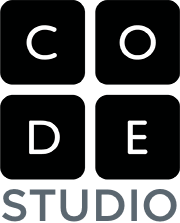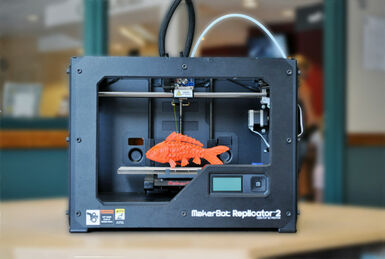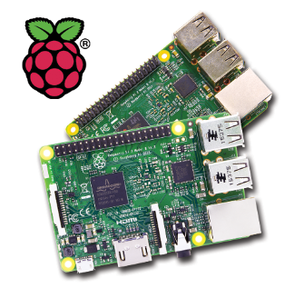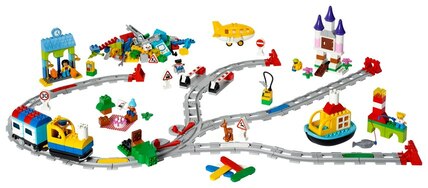STEMapalooza Pre-Conference Workshops
June 17, 2019
*All of these workshops are available by pre-registration only.
Registration available by clicking button at bottom of page (Code.org registration separate and found by description).
Getting Started with AR & VRBy: Jaime Donally
K-12 | 9:00-11:30am | Room 311
If you feel like immersive technology is too hard to use in the classroom or you need to buy expensive technology to use it, you're wrong! Use the tools you have in your classroom now for your students to jump into augmented, virtual and mixed reality.
|
Create Augmented, Virtual and
|
Minecraft: Education Edition One-Day Teacher AcademyK-12 | 9:00-3:00 | Room 502/504
Join Minecraft Global Mentors as they share Minecraft: Education Edition, which is an open-world game that promotes creativity, collaboration, and problem-solving in an immersive environment. This differentiated session is open to all experience levels. In this session you will learn:
- the features of Minecraft: Education Edition that make it well suited for teaching and learning - how to play Minecraft using the player controls, crafting, and game features - how to integrate Minecraft into your classroom This session is only open to individuals who have a school or district Minecraft: Education Edition license. Please download Minecraft: Education Edition and Classroom Mode for Minecraft on your device prior to the workshop and bring an external mouse for easier game play. |
Code.org's Computer Science FundamentalsBy: Alba Gutierrez
K-5 | 9:00-3:00 | Room 533
Code.org is offering this no cost, one day workshop in Computer Science Fundamentals designed to be fun and engaging. Code.org’s progression of Computer Science Fundamentals courses blend online and "unplugged" hands-on non-computer activities to teach students computational thinking, problem solving, programming concepts and digital citizenship. You will learn how to introduce computer science basics in a format that's fun and accessible to the youngest learners.
|
3D Printing that WorksBy: Linda Kurtz & Austin Smith
3-8 | 9:00-3:00 | Room 506
No matter what your level of expertise in 3D printing, you can allow students to create solutions to real world problems with the full power of student friendly CAD--limited only by their imagination. There is no right or wrong answer in 3D printing, and STEM is always a safe place to make mistakes and improve designs. Breakouts: Beginner and intermediate CAD instructions.
*Featured Speaker Tom Brown- former KSU Professor, county science supervisor and current STEM Lab teacher will present on how he’s using 3D printing in his STEM Lab to create prosthetic hands for kids. *3Doodler will demonstrate their 3D pens and share curriculum with a bonus FREE 3D pen for workshop participants! |
|
By: Bob Brown
K-12 | 9:00-3:00 | Room 324
Computing and digital making are for everyone regardless of their background or prior experience. This one-day workshop provides educators with the knowledge and skills they need to teach computing with confidence, creativity, and excitement. If you’re an educator interested in bringing physical computing to your learners then this workshop is for you!
You will start with a guided learning exercise, then complete a project of your own design with a Raspberry Pi. At the end of the workshop, you will take the Raspberry Pi computer and parts kit home to use in your classroom! |
All Aboard for Coding Express with LEGO Education K-2 | 9:00-11:30 | Room 606
Discover how students can learn about sequencing, looping, conditional and more through play! This hand - on session will explore building early coding concepts using a train and track, while developing problem solving skills, critical thinking, collaboration and social and emotional skills. Teachers must attend in teams of 2 from their school and will earn a FREE Coding Express Kit for their school! *Max of 4 teachers per school.
|
Building STEAM Foundations with LEGO Education (STEAM Park) K-2 | 12:30-3:00pm | Room 606
Join us for this fun, hands-on learning experience with LEGO Education to explore how you can build a STEAM foundation with creativity, inquiry and collaboration in your early childhood classrooms. Teachers must attend in teams of 2 from their school and will earn a FREE STEAM Park Kit for their school! *Max of 4 teachers per school.
|